Make your community a better place to live.
Reportall is a mobile application that allows the general public to report faults & automatically send them to the public body responsible
Download nowReportall is a mobile application that allows the general public to report faults & automatically send them to the public body responsible
Download now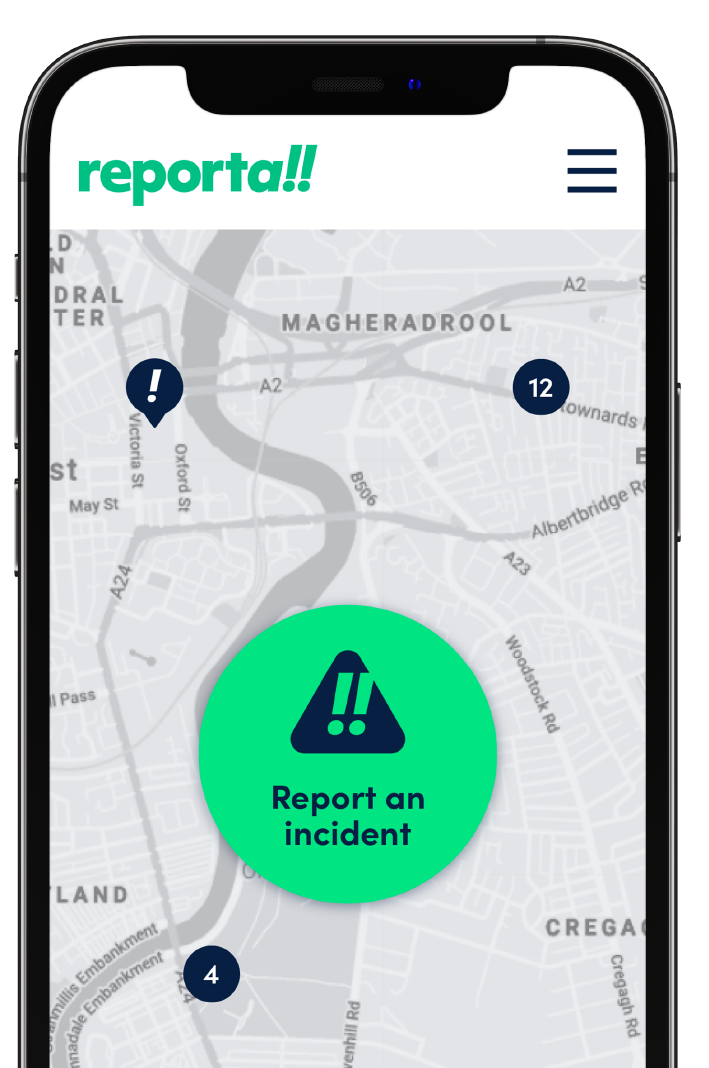


Sorry, there was a problem submitting your contact form. Please try again.
Thank you for getting in touch! A member of the ReportAll team will be in touch as soon as possible.